In the realm of artificial intelligence, Google has been a pacesetter, forging paths that many others follow. With its latest innovation, Gemini AI, Google invites users to engage with a platform that promises to enhance interaction and productivity through machine learning and natural language processing. However, mastering this sophisticated tool requires a nuanced understanding of its functions. In this article, we shall explore the steps on how to use Gemini AI, how to avert common Gemini AI blunders, and how to seamlessly integrate this technology into our daily digital practices.
Table of Contents

Understanding Gemini AI
Gemini AI is a leap forward in the field of AI, designed to predict, understand, and respond to user behavior with unprecedented accuracy. Before we dive into how to expertly use Gemini AI, it’s crucial to gain an understanding of its capabilities. Operating on algorithms that evolve through use, Gemini AI promises a personalized experience that can potentially revolutionize how tasks are approached and completed in a Google environment.
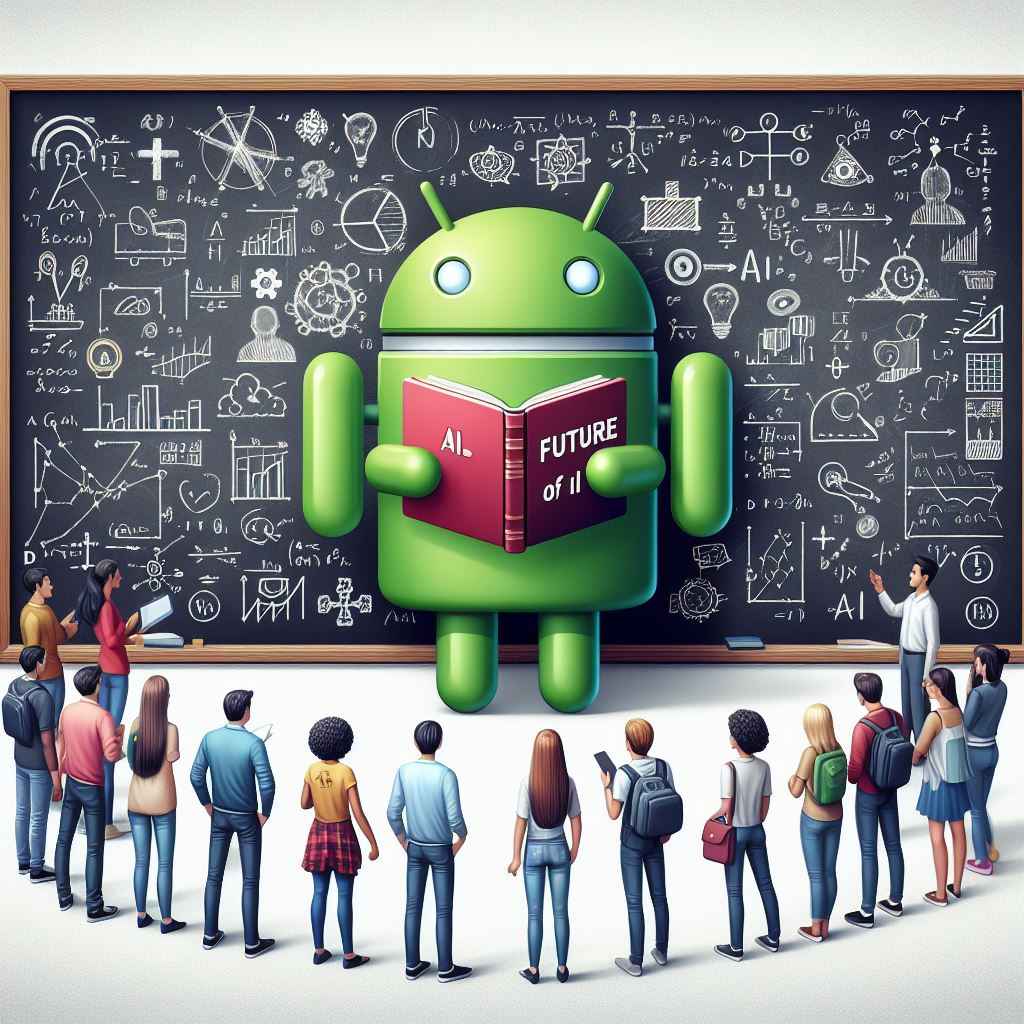
How Can I Use Gemini AI?
Integrating Gemini AI into your daily workflow begins with activating the service within your Google account settings. Once enabled, the AI works in conjunction with various Google services, such as Search, Assistant, and even third-party applications that are AI-compatible. Its utilization spans across personal productivity, data analysis, and anticipatory computing, catering to personal and professional needs alike.

Navigating Google’s Genius
The efficacy of Gemini AI is underscored by its seamless integration capabilities. Herein lies a guide on optimizing its utilization:
- Voice Commands: Gemini AI elevates Google Assistant’s functionality by learning from the nuances of your voice commands. The more you use it, the better it understands your questions and commands.
- Personalized Search: When using Google Search, Gemini AI personalizes the results based on your past interactions, making the search experience faster and more relevant.
- Automation: Implement Gemini AI in home automation through compatible devices. It can learn your routine and preferences, turning itself into the ultimate personal assistant.
- Predictive Typing and Responses: Within Google’s suite of productivity tools like Gmail and Docs, Gemini AI offers smart composing and predictive responses, harnessing its language processing capabilities to save you valuable time.
- Third-Party Integration: Learn to use Gemini AI with compatible apps to streamline your tasks. It could involve syncing your Gemini AI profile with other applications to get personalized content and suggestions.

Avoiding Gemini AI Blunders
With the great power of Gemini AI comes a need for the responsible use of technology:
- Privacy Concerns: One of the most cited Gemini AI blunders revolves around privacy. Ensure you are comfortable with the data Gemini AI collects to tailor your experience. Make use of privacy settings and review permissions regularly.
- Over-reliance: Another potential blunder is over-reliance on automation and predictive functions. While conveniently removing the need for micro-management, it’s vital to maintain oversight to avoid automation errors.
- Miscommunication: Gemini AI is shaped significantly by your inputs. Be clear and specific with your requests to prevent misinterpretations—a common issue when users do not provide enough context.

Best Practices
To seamlessly employ Gemini AI and avoid pitfalls, consider the following best practices:
- Monitor Interaction: Regularly assess how Gemini AI interacts with your commands and queries. Refine its understanding by correcting any misinterpreted entries.
- Update Preferences: Gemini AI’s performance is contingent on current data. Periodically update your preferences, especially if your habits or interests change.
- Stay Informed: As Gemini AI evolves, Google releases updates. Stay abreast of these so you can take advantage of new features and avoid deprecated functions.
- Secure Your Account: With AI intimately tied to personal data, secure your Google account with strong passwords and two-factor authentication.
- Training and Customizing: Teach Gemini AI your patterns by regularly using it and providing feedback when it deviates. Customization ensures the AI serves your specific needs effectively.

How to Use Gemini AI Google
Using Gemini AI specifically with Google products means optimizing the AI for Google’s ecosystem:
- Google Assistant: Set up routines in Google Assistant that Gemini AI can learn and anticipate, making your smart home experience seamless.
- Google Search: Utilize voice search and personalized query commands. Gemini AI will refine these searches based on your history and behavior.
- Google Workspace: Implement Gemini AI for smart scheduling, predictive typing, and email filtering in Workspace tools for enhanced office productivity.
Conclusion
Gemini AI by Google is an inventive leap, and using it effectively brings a cutting-edge dimension to your digital interactions. Start small, understand the capabilities, and scale your usage as you grow more comfortable with the AI’s intricacies. By deliberately employing Gemini AI, overseeing its learning process, and maintaining a critical eye towards privacy and data security, you can maximize its potential without falling prey to common blunders. The transformative power of Gemini AI lies in the hands of its users, and with savvy use, it heralds a future of unmatched efficiency and personalized digital experiences.












